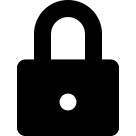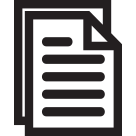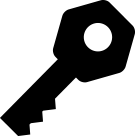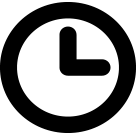|
Welcome Term Dates Our Mission, Vision and Values Student Charter Student Services Support into Employment Wolves WorkBox English, Maths and Digital Skills Fees, Payments and Refunds Keeping Safe Mental Health and Wellbeing How to contact your Safeguarding Team Reflection Zone Health and Safety Keeping Safe when using a Computer Student ICT Accounts Data Protection Wolverhampton Library Learning Clubs Equality and Diversity LGBTQ+ Menopause Matters Period Poverty Attendance and Punctuality Marking, Assessment and Exams Your Views Key Contacts Keeping Connected |

We want to keep you safe when you use a computer, the internet and social media. Think carefully before giving personal information or posting comments and photographs. When using a computer, you must follow your teacher’s guidance and not access inappropriate websites. We monitor the use of our IT systems. If you go onto inappropriate sites, we will follow the Student Conduct Policy and Procedure. By using our computers or our WiFi you are agreeing to our ICT Acceptable Use Policy. You can ask for a copy from reception. We are all responsible for keeping ourselves and others safe online. If you are worried about your own safety or someone else’s, please email safe@aes.wolverhampton.gov.uk Sitting at your desk safely To prevent any discomfort or back pain:
Online Safety
|
Background Colour
Font Face
Font Size
Text Colour
Font Kerning
Image Visibility
Letter Spacing
Line Height
Link Highlight